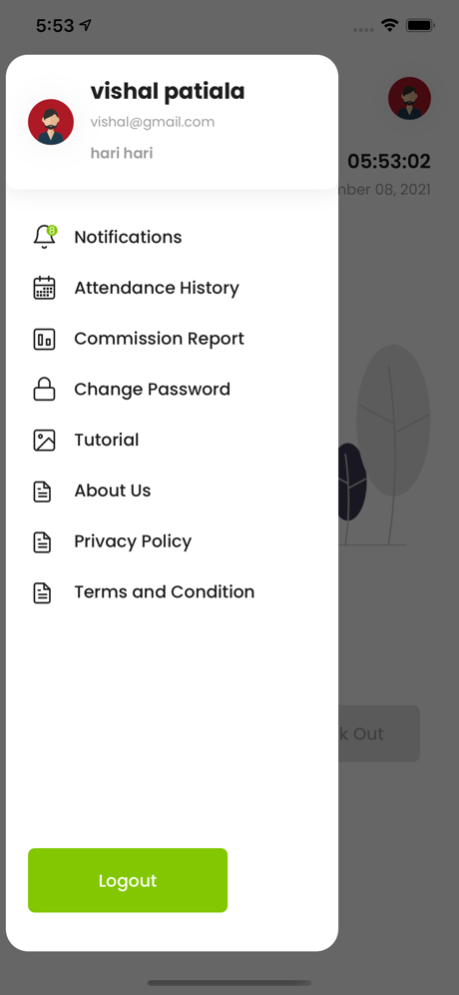EasyPunch Auto 2.0
Continue to app
Free Version
Publisher Description
The most efficient way to instantly record employee attendance using the latest in mobile biometric, GPS and GIS mapping technologies.
Designed specifically for the automotive industry, EasyPunch ensures an employee is onsite when they log in, lets them clock in directly from their smart phones, provides reminders for required breaks and lunch time, and increases overall accuracy of logged hours.
”
· Serves as a digital time card
· Geo-tagging ensures employees are on the property when they log in and log out
· Sends reminders for mandatory breaks/lunch and ensures employees log those breaks
· Cuts down on how much overtime a dealership is paying each month by requiring a manager’s authorization for all overtime
Increase your bottom line while reducing your exposure to lawsuits from not keeping accurate hours worked or meal breaks taken. Minimize overtime accrued by employees while eliminating the hassle of holding each employee accountable to clocking in and out.
Ensures employees are easily clocking in and out correctly
· Provides real-time information to general managers and controllers
· Eliminates the need to chase people down to get time corrections
· Provides a method for addressing staffing challenges by identifying employees who are only earning their minimum-wage hours instead of commissions
Jun 14, 2023
Version 2.0
Bug fixes and improved performance.
About EasyPunch Auto
EasyPunch Auto is a free app for iOS published in the Office Suites & Tools list of apps, part of Business.
The company that develops EasyPunch Auto is Kurt Smith. The latest version released by its developer is 2.0.
To install EasyPunch Auto on your iOS device, just click the green Continue To App button above to start the installation process. The app is listed on our website since 2023-06-14 and was downloaded 0 times. We have already checked if the download link is safe, however for your own protection we recommend that you scan the downloaded app with your antivirus. Your antivirus may detect the EasyPunch Auto as malware if the download link is broken.
How to install EasyPunch Auto on your iOS device:
- Click on the Continue To App button on our website. This will redirect you to the App Store.
- Once the EasyPunch Auto is shown in the iTunes listing of your iOS device, you can start its download and installation. Tap on the GET button to the right of the app to start downloading it.
- If you are not logged-in the iOS appstore app, you'll be prompted for your your Apple ID and/or password.
- After EasyPunch Auto is downloaded, you'll see an INSTALL button to the right. Tap on it to start the actual installation of the iOS app.
- Once installation is finished you can tap on the OPEN button to start it. Its icon will also be added to your device home screen.